WEC UFGO Travel Forms
 |
WEC UFGO – Travel Request is needed for Blanket Field Work, Travel and Pcard Travel related expenses. These should be submitted at least 7 days before the trip starts. FY25 - WEC UFGO TRAVEL REQUEST FORM
|
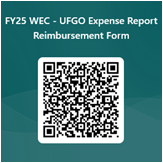 |
WEC UFGO – Expense Report is needed to reconcile your travel and pcard expenses once travel has ended or any out-of-pocket expenses that need to be reimbursed. You only have 10 days after trip has ended before your pcard expenses related to trip will be late risking your card being suspended. FY25 - WEC TRAVEL EXPENSE REPORT / OUT OF POCKET REIMBURSEMENT FORM
If your report is correct log into UFGO and approve your report. |
Combined Personal and Business Travel Policy
Personal Travel Included during your business trip? How to Cost Comparison Guide
Guidelines:
- University travel should be via the most direct route.
- If personal travel is combined with business travel, the Traveler will be reimbursed
only the amount that round trip airfare, to and from the business event, would have
cost.
Documentation Requirements:
- Attach documentation to the expense report showing the cost comparison between
what the direct business only trip would have cost and the actual cost of the trip,
which included personal travel.
- Remove costs for any upgrades or personal travel expenses from the reimbursable
portion. Clearly explain how reimbursement amounts were determined.
Example:
- If a cost comparison shows a direct, round trip, business only flight cost $500 and the
traveler paid $800 for their flight that includes personal travel days or multiple
destinations, the traveler will only be reimbursed $500.
Need an exception to booking outside UFGO Booking Tool?
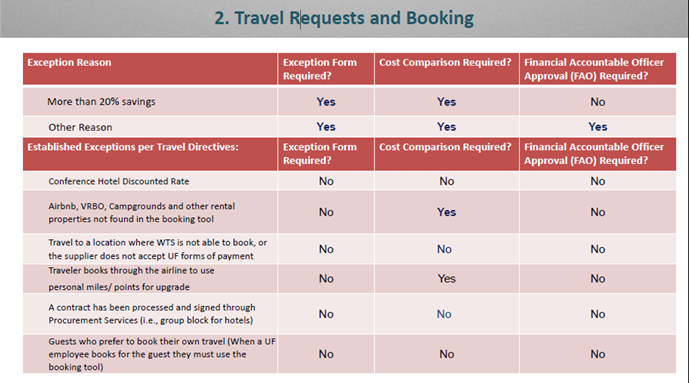
Volunteer Application / POI – Guest Travel Request
 University Travelers who are not employed by the University are considered Guest travelers and are entered in UF GO as a Person of Interest (POI)
University Travelers who are not employed by the University are considered Guest travelers and are entered in UF GO as a Person of Interest (POI)
Here is the link to submit a request for POI (person of interest) or Volunteer Entry - WEC - POI / Volunteer Request Form
Non UF Employee Traveler conducting UF Business – Select Guest Travel POI Request
Non UF Employee Volunteer Application – Select Volunteer Request
Non UF Employee and need to become both Guest Travel – POI and Volunteer – Select Both Travel POI and Volunteer Request
Once this form is completed an email will be sent to WEC HR for processing. WEC HR Team will enter the information collected in UF system and will reach out if they have any questions.
